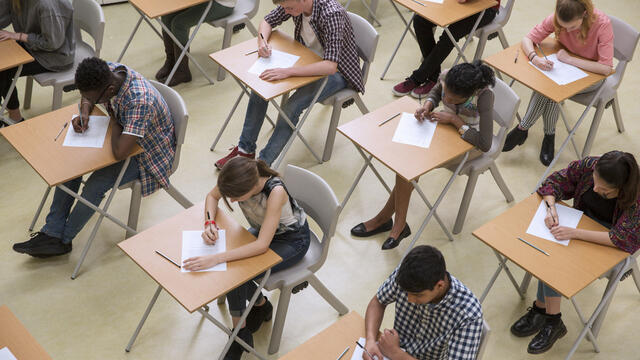When I was a law student in the late 1990's, I was new to the internet – law school was even the first time I regularly used email! At that time, I viewed laptop-based exams with skepticism. Exam-taking software was just starting to gain traction, but old-school bluebooks – the flimsy lined-paper booklets with light blue covers in which generations of law students had scribbled our essay exam responses – still reigned supreme. Already feeling the stress and uncertainties of exam season, I wondered, Why change what's working? And besides: what if I forget my charging cord, or my computer crashes during the test? And would that mysterious software, designed to block access to everything else on the computer while it was in use, really let me back in to my programs and files when the exam was over? Awash with those doubts, I remained a luddite, handwriting my essay exams in bluebooks throughout all of law school and even my first two bar exams.
In the decades since, test-taking software has become nearly ubiquitous, with the result that the vast majority of bar exam takers use laptops for the written portions of the test. And now, my stance has changed: I encourage everyone who can physically use a computer to take the exam on a computer.
Are There Good Reasons to Handwrite?
You might think you will do better taking the exam by hand. Usually this is for one of three reasons:
- You went to law school in the era of bluebooks and share one or more of the doubts I had as a law student;
- You are concerned that you type too slowly to succeed on the exam; or
- You have a physical disability that prevents laptop use but does not prevent handwriting. (This can happen with some rare visual disorders that preclude screen use, for example.)
Having a physical disability that cannot be overcome by adaptive technology or other exam accommodation is the only good reason to decline laptop use. If you are considering handwriting the exam for either of the first two reasons, reconsider! For the vast majority of exam takers, taking the exam on a laptop is the better choice. Let's talk about WHY, then explore how to overcome your concerns with the technology, and, if needed, improve your typing speed.
Why Type?
The transition from handwriting to typing is not merely a technological shift; it also improves test administration and the quality of writing on the exam. One of the most significant disadvantages of handwriting is the difficulty graders face in deciphering answers. Bar exam graders spend only a few minutes evaluating each response, and if they cannot easily understand what you've written, you risk losing valuable points. In an exam where precision and clarity are paramount, legible answers are essential. There are several disadvantages associated with handwriting the exam that are eliminated by typing.
- Deteriorating Penmanship: Handwriting for extended periods, such as the six hours of the bar exam, leads to deteriorating penmanship. Even if you are very comfortable writing by hand, the intensity of writing for six hours can lead to physical exhaustion, fatigue, and cramps in your hand. The combination of exhaustion, the pressure of the situation, and the need to write quickly can result in illegible words in examinees' answers. Exam graders will not spend a lot of time attempting to puzzle out words they cannot easily read; they will simply skip those words in assessing your answer. (If your early education took place in a country outside of the United States, you may also form some letters differently, compounding that difficulty.) The last thing you want is for your hard work to go unnoticed because the grader can't read your handwriting.
- Inability to Edit: With handwritten answers, there is no easy way to make edits or revisions. I have seen examinees who handwrite attempt to write later "inserts" and instructions to the examiners about where to put them – this is wishful thinking. Your exam grader will read the words, at least the legible ones, in the order they appear on the page. This limitation can be especially frustrating when you realize you made a mistake or want to rephrase an answer. With cut-and-paste features, computer-based exams allow for easy editing and restructuring of your responses, enhancing the overall quality of your work.
- Speed is Capped: As noted in the discussion of typing skills below, speed is not paramount to exam success. Handwriters and slow typists alike can succeed on the exam by writing efficient IRACs that succinctly state the rule and hit all of the key analysis briefly. But, if speed is a concern, it's worth remembering that it's possible to improve one's typing speed with just a few minutes of practice a day. Handwriting speed can vary widely among individuals and tends to decrease with age, but some sources suggest that about 20 words per minute is typical with adults. And, of course, with increased speed can come decreased legibility.
Overcoming Doubts: Learn How the Exam Software Works
The bar exam software is designed to ensure a seamless and secure testing environment. And despite a few well-publicized glitches, many thousands of lawyers have now successfully taken their exams on laptops without trouble. For those unfamiliar with computer-based testing, here are the basics:
- Secure Environment: The exam software creates a secure environment by blocking access to other programs or websites on the computer. This prevents any distractions or attempts to cheat during the examination. During the exam, you will not be able to open any other applications on your computer or access anything other than the exam software. The software is essentially a bare-bones word processing program that allows for basic typing and editing function, then allows you to upload your answers to submit your exam at the end of the day.
- Typing Your Answers Into the Software: Typically, all test-takers receive the questions themselves on paper, which they can mark up with pencils (and, depending on the jurisdiction sometimes pens or highlighters). But instead of writing the answers on paper, examinees type them directly into the software. This transition is one of the key aspects of the computer-based exam. Any notes taken on paper will not be counted towards your score, only what is actually typed into the software itself.
- Uploading the Exam Afterwards: After the test is complete, the next step is to upload the exam answers to the web. Examinees will typically have several hours (e.g., until 11:59pm local time) to get that done. Testing centers may lack internet connectivity, so examinees should plan to go somewhere with an internet connection to upload the exam answers.
Practice As You Test!
As with any aspect of test-taking, the more you push yourself to adopt your exam-taking methods during your study and practice, the more comfortable you will be on exam day.
First, as you review and write practice essays during your study period, print the questions themselves on paper and mark them up as you read and outline, to mimic the exam format. Check your jurisdiction's rules to see which writing implements are allowed on tested day, and practice with the same kind you will use in testing. Then, type your answer into a computer word-processing program. During the second half of your study period, make sure you are doing some essays timed, closed-book to get used to the time pressure and the occasional need to cobble together a rule statement from what you remember. Also try to practice doing 3-hour sessions of timed essays back-to-back, to prepare yourself for the pacing and rapid shifts in thought needed to sustain you through essays on different subjects.
Second, practice with the exam software! This is a crucial element of preparation for a laptop-based exam. Your jurisdiction will make the software available for download a few weeks before your exam date. Download the mock exam provided and practice using the tools for formatting, keeping track of time, and moving from one question to the next. Become familiar with the process so that you will not be flustered facing something new on exam day. Keep your formatting SIMPLE: a good strategy is to bold or underline your headings and put two hard returns between paragraphs.
Let's Talk Typing Speed!
There are SEVERAL reasons why a slow typing speed should not discourage you from taking the exam on a computer. First, it's tough to handwrite more than 20-30 words per minute fluently, so your typing speed doesn't need to be blazing to beat handwriting – even without the added advantage of being able to edit. Second, a good exam answer can be quite terse! The person next to you hammering away at 120 words per minute may be in the middle of 4 lengthy paragraphs on a point that is not being tested. You may be able to type a great answer to that point in just a few brief lines. Focus on learning to identify the important issues by working through lots of past essays, and practice stating rules succinctly and getting through the facts efficiently in your own analysis. Your graders will thank you!
Most importantly: it's actually not hard to improve your typing speed! Depending on how many weeks you have until your exam, it is probably worth stepping back and spending 15 minutes a day using online typing tutorials. This will give your brain a break from bar exam material while you work on what is essentially a physical skill. Finally, improving your typing speed will serve you throughout your legal career, which will inevitably include a lot of writing!
Learn to Type: Resources
There are plenty of FREE resources to help you improve your typing speed. Here are a few options; you can find others on the web!
You should START with a site that teaches you correct hand positioning. This free site is one I like, but there are others. At rest, your index fingers will rest on the "f" and the "j," with the other fingers lined up on the keys next to those until your pinkies are on the "a" and the colon/semicolon key. While it is possible to type competently with the "hunt and peck" method, you will see the best increases in speed by taking time to learn the correct finger positions first.
Once you've done enough exercises that you can hit all of the letters, mix it up with some games. Want to use your typing practice time to shoot zombies? Or if you'd like to wield a sword to slice pieces of flying fruit, all while avoiding bombs, look no further than keyboard ninja. (That one has options to JUST practice with one row of letters at a time!) Another site features a variety of games, each with different levels that let you practice using individual letters or whole words. With games like these available, you may need a gentle reminder to set a reasonable limit to your typing practice to leave time for bar study and self-care activities! Just be sure to learn correct finger placement before playing these games, so that your "play time" is actually reinforcing the habits that you need.
For further practice, start typing all of your email correspondence, online interactions, bar practice essays, and anything else you write with correct finger placement.
Over time, typing your answers proficiently will become second nature, allowing you to keep up with the demands of the bar exam AND your future legal career!
Special Considerations
While we strongly recommend typing for the bar exam, it's important to acknowledge that, for some bar candidates, handwriting is the only choice. Disabilities that prevent laptop use, such as extreme photosensitivity, can necessitate handwriting. In such a case, don’t worry! Candidates do pass the bar exam with handwritten exams, and you can do it too. However, for the majority of candidates, typing is the most effective and efficient choice. If typing is an available option for you, then that is the option we encourage you to choose!
Type Your Way to a Passing Score
The transition from handwriting to typing in the bar exam is a significant advancement in legal education. It eliminates many of the disadvantages associated with longhand writing, such as deteriorating penmanship and grading challenges. Make sure you take advantage of all these potential ways to raise your exam score and type the exam.
Even if you did not type your exams in law school, you can succeed on a laptop-based exam. When I took my third (and I hope final!) state's bar exam, I was 15 years out of law school and finally relented to take the exam on a laptop. The adjustment was not difficult, and of course I did pass! By practicing with the exam software, typing your essays and performance tests, and improving your typing speed if needed, you can confidently navigate the digital format of the exam. Typing not only enhances the legibility of your answers but also allows for easy editing and organization, ultimately increasing your chances of success.
Clarity, precision, and effective communication are vital skills in successfully passing the bar exam. Embracing the digital age by typing your bar exam is a smart decision that will help you achieve that passing score. So, remember, when it comes to the bar exam, type, don't handwrite – your future as a lawyer may depend on it.